|
|
Post by Rinconrolla on May 22, 2014 12:23:27 GMT -5
This DIY is on how to disable your Daytime Running Lights for your 9th Gen Corolla . The purpose of doing this is to install HID to your vehicle with out damaging the ballast due to low current . 1. Find black box under dash located under the steering wheel 2. Find yellow wire coming out of DRL black box 3. Cut the wire leave enough so you can add a butt connector 4. Ground out the yellow wire coming from the DRL black box 5. Safely protect the exposed wire with a butt connecter 6. Then you should have just disabled your drl's if everything was done right... make sure you have a good ground! Photo below has arrows to show what was applied above . This is a easy DIY once you locate the DRL box . More DIY at rinconrolla98.blogspot.com/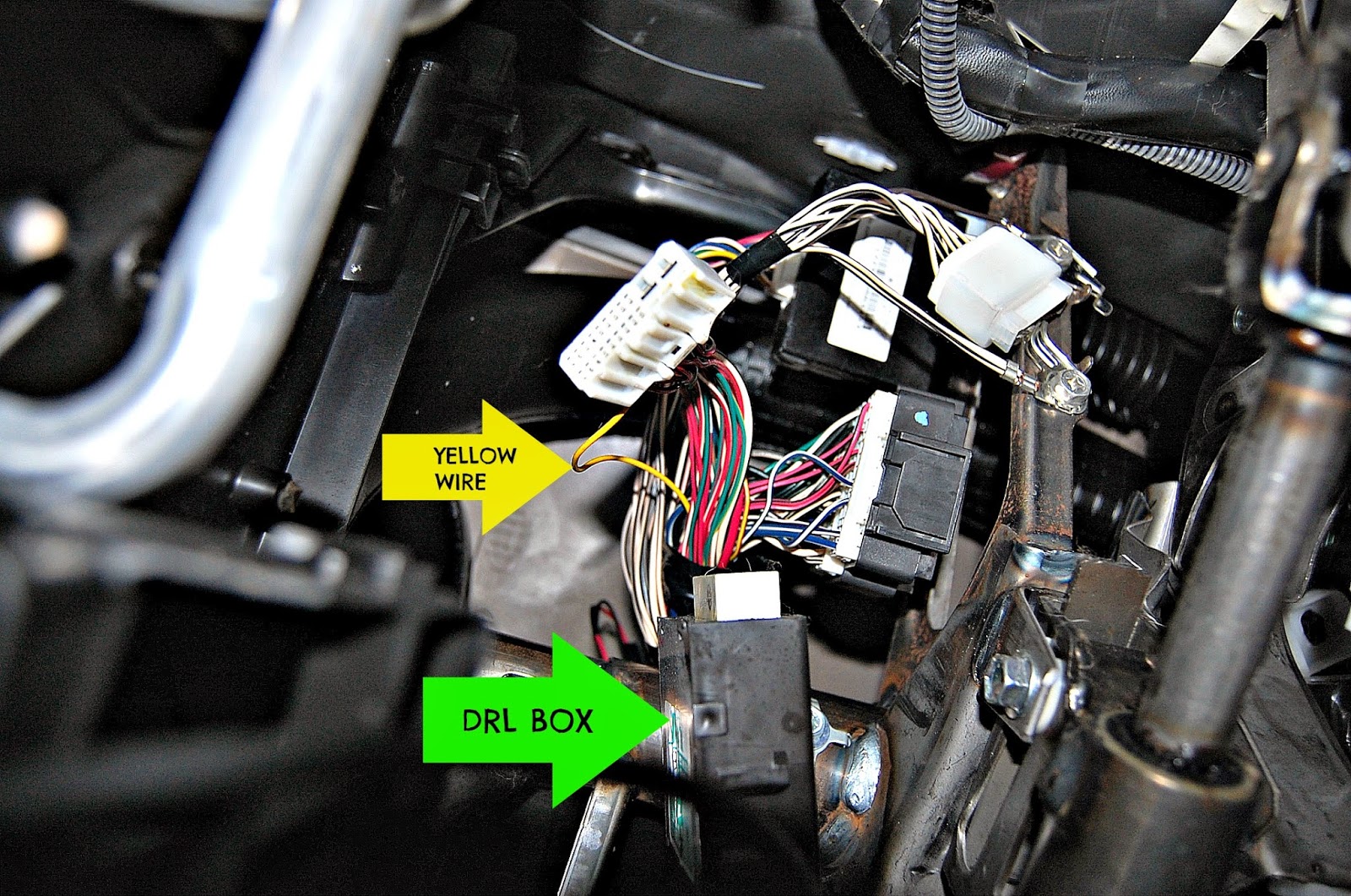 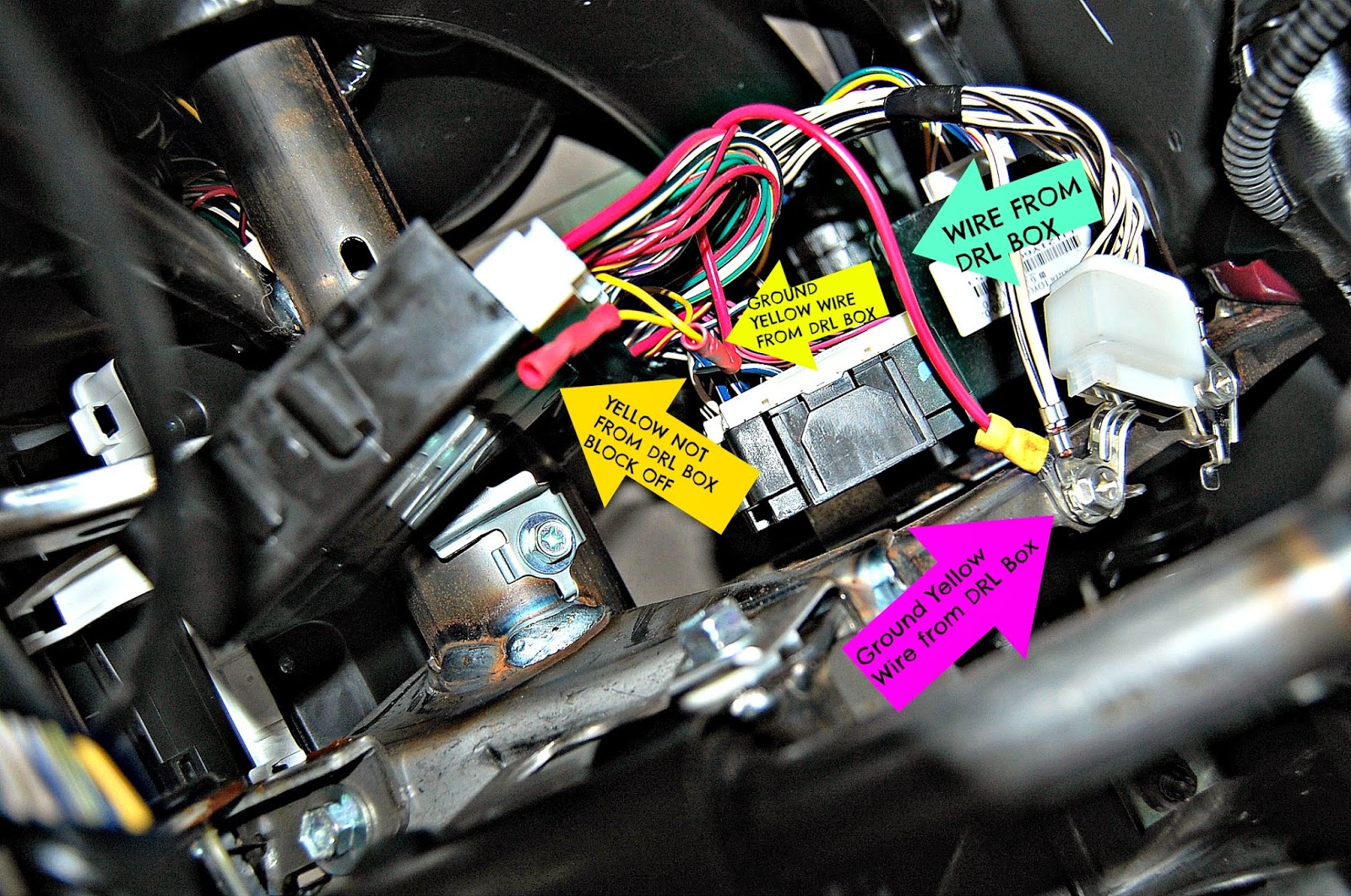 |
|
|
|
Post by gold94corolla on May 22, 2014 20:10:25 GMT -5
wow those are some great clear pics!
|
|